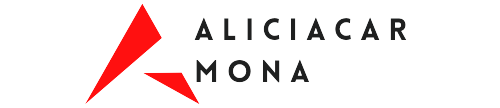Customer Relationship Management (CRM) systems are essential tools for businesses looking to manage and analyze customer interactions. Whether you are a small business or a large enterprise, CRMs can help streamline sales, improve marketing, and enhance customer service. To maximize the potential of your CRM, it’s essential to incorporate the right plugins and extensions Amazon Connect CTI connectors. These integrations allow you to customize and scale your CRM system based on your specific needs.
In this post, we’ll explore some of the best CRM plugins and extensions that can elevate your business efficiency and performance.
1. Zapier – Automation Made Easy
Platform: Multiple CRMs (e.g., HubSpot, Salesforce, Zoho, etc.)
Zapier is one of the most popular automation tools that seamlessly integrates with almost every CRM system. It helps connect your CRM with thousands of apps such as Gmail, Slack, MailChimp, and more. You can automate workflows by creating “Zaps,” which trigger actions in other apps when specific events occur in your CRM. This reduces manual work and increases productivity.
Key Features:
- Automates repetitive tasks
- Custom workflows without coding
- Integrates with thousands of apps
2. HubSpot Email Tracking & Templates
Platform: HubSpot CRM
For businesses using HubSpot, the Email Tracking & Templates plugin is a must. This plugin allows you to track email opens, clicks, and responses directly from your CRM, giving you real-time insights into your customer engagement. It also provides customizable email templates, making it easy to send personalized and professional emails.
Key Features:
- Real-time email tracking
- Customizable email templates
- Integrates with Gmail and Outlook
3. Salesforce AppExchange
Platform: Salesforce CRM
Salesforce AppExchange is a marketplace filled with thousands of extensions designed to supercharge your Salesforce CRM. From project management tools to analytics, you can find solutions for almost every aspect of your business. The AppExchange includes both free and paid apps, with categories like sales, marketing, IT management, and more.
Key Features:
- Thousands of apps and extensions
- Customizable to fit any business process
- Supports various industries
4. Pipedrive LeadBooster
Platform: Pipedrive CRM
LeadBooster is an extension for Pipedrive CRM that helps you capture more leads through live chat, chatbots, and web forms. It’s designed to interact with visitors on your website and convert them into leads, automatically feeding the data into Pipedrive for follow-up.
Key Features:
- Live chat and chatbots
- Lead generation through web forms
- Automated lead assignment
5. Zendesk Sell Integration
Platform: Zendesk CRM
Zendesk is well known for its customer service solutions, but it also offers Zendesk Sell, a sales CRM. The integration with Zendesk Support allows your sales team to view support tickets within the CRM, providing them with a complete view of the customer’s journey. This helps sales teams be more informed and personal when engaging with leads or existing customers.
Key Features:
- Syncs sales and support teams
- Access support tickets from the CRM
- Enhanced customer insights
6. Zoho CRM Marketplace
Platform: Zoho CRM
Zoho CRM offers a robust marketplace filled with extensions to expand its functionality. Whether you need email marketing, project management, or analytics tools, the Zoho CRM Marketplace has you covered. Notable plugins include Google Ads integration, QuickBooks for financial tracking, and SurveyMonkey for customer feedback.
Key Features:
- Customizable extensions
- Integrates with Zoho’s own suite of apps
- Plugins for marketing, finance, and customer support
7. Mailchimp Integration for CRMs
Platform: Multiple CRMs (e.g., Salesforce, HubSpot, Zoho)
Mailchimp is one of the most powerful email marketing platforms, and integrating it with your CRM can enhance your marketing efforts. Most CRMs support a direct integration with Mailchimp, allowing you to sync contact lists, track email campaigns, and automate marketing activities based on CRM data.
Key Features:
- Syncs contact lists between CRM and Mailchimp
- Tracks campaign performance in CRM
- Automates email marketing workflows
8. Gravity Forms CRM Integration
Platform: Multiple CRMs (e.g., Salesforce, HubSpot, Zoho)
Gravity Forms is a popular WordPress plugin that allows you to create custom forms for your website. Integrating Gravity Forms with your CRM enables you to automatically capture leads from form submissions and send them directly into your CRM for follow-up. It supports integrations with Salesforce, HubSpot, Zoho, and other major CRMs.
Key Features:
- Easy-to-use form builder
- Automates lead capture into CRM
- Supports conditional logic for advanced forms
9. Trello CRM Integration
Platform: Multiple CRMs (e.g., HubSpot, Pipedrive, Salesforce)
Trello is a project management tool that many businesses use to track tasks and projects. By integrating Trello with your CRM, you can automatically create cards for new leads, update deal statuses, and manage sales workflows. This integration ensures that your sales and project management teams are aligned.
Key Features:
- Automates task creation from CRM data
- Tracks lead progress visually
- Streamlines communication between teams
10. QuickBooks CRM Integration
Platform: Multiple CRMs (e.g., Zoho, HubSpot, Salesforce)
For businesses looking to streamline their financial processes, integrating QuickBooks with your CRM is essential. This integration allows you to sync invoices, payments, and customer data between your CRM and QuickBooks, helping you maintain accurate financial records and provide better customer service.
Key Features:
- Syncs financial data between CRM and QuickBooks
- Automates invoicing and payment tracking
- Provides a unified view of customer interactions
Conclusion
Choosing the right plugins and extensions for your CRM system can significantly improve your business processes, from automating marketing tasks to improving customer engagement. With the right tools in place, you can optimize your CRM to fit your unique needs, ultimately driving growth and efficiency.
When selecting plugins, always ensure they integrate seamlessly with your CRM and align with your business goals. Whether you’re looking to automate workflows, enhance lead generation, or streamline financial tracking, these CRM extensions will help you take your customer relationship management to the next level.