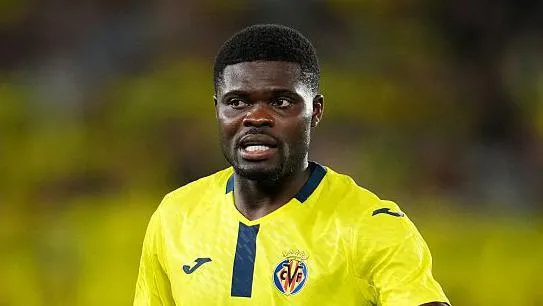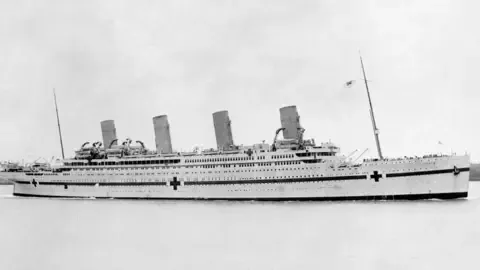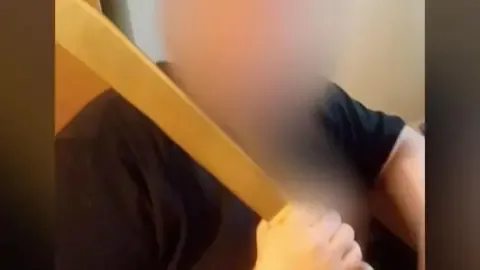 News
News
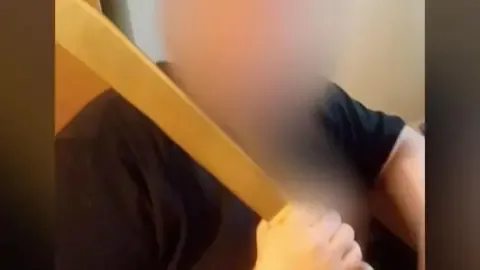 News
News
 News
News
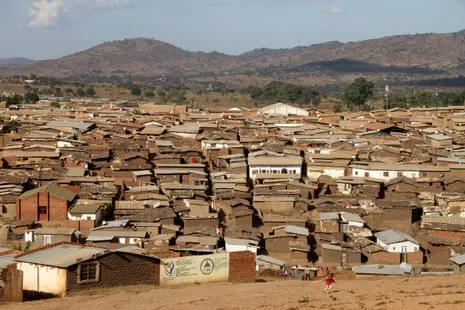 News
News
 News
News
 Esports
Esports
Today's Top Highlights
Discover our latest stories and insights from around the world
 News
News